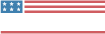Use White When Troubleshooting Lighting Problems
We recommend always setting the LED Lighting to White (W on the remote) when troubleshooting with us and on your own. This is especially important when trouble shooting situations where you notice colors aren’t consistent.
Detailed Explanation
- Each LED chip is comprised of three LEDs. Red, Blue and Green. To create white, all three LEDs are used
- If you set the lighting to white lighting but it changes to Blue, this would indicate there is a problem with the Green and Red connection. In this same scenario, if you change the color to Red or Green, the LED lighting would turn off completely.
- This can cause confusion while troubleshooting so we recommend using white at all times.
- Using the top 3 core colors (R,G,B Buttons) can be used to confirm problems but never use the remaining mixture of colors for anything during troubleshooting.
Powered by BetterDocs